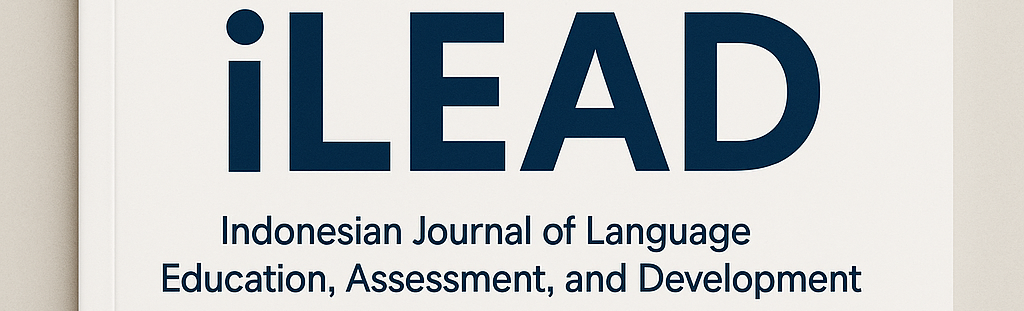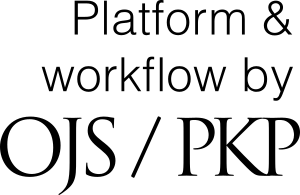How to Submit
Submitting your manuscript to iLEAD – Indonesian Journal of Education, Assessment, and Development is quick and easy through our Online Journal System (OJS). Please follow the steps below:
STEP 1: Register or Log In
If you are a new user, please register using the following link:
[Registration Link]
If you already have an account, please log in here:
[OJS Login Link]
STEP 2: Start a New Submission
Once logged in, click on "New Submission" to begin.
You will be guided through the following five stages:
a. Start
-
Select the appropriate section of the journal (e.g., Research Articles)
-
Confirm that your manuscript meets all submission requirements
-
Agree to the journal’s copyright and originality policies
b. Upload Submission
-
Upload your manuscript file in .doc or .docx format
-
Upload any additional required documents (e.g., Declaration of Originality form)
c. Enter Metadata
-
Fill in the article title
-
Provide the abstract in both English and Bahasa Indonesia
-
Enter 3 to 5 keywords
-
Add full details of all authors, including names, institutional affiliations, and email addresses
-
Input the reference list, if required by the system
d. Upload Supplementary Files
-
(Optional) Upload additional files such as tables, figures, datasets, or appendices
e. Confirm Submission
-
Review all the information you have provided
-
Click "Finish Submission" to complete the process
STEP 3: After Submission
-
You will receive an automatic confirmation email acknowledging receipt of your manuscript
-
Your submission will first undergo an editorial screening, followed by a double-blind peer review process
-
You may log in to the OJS portal at any time to check the status of your submission or to respond to revision requests
Need Assistance?
If you experience any technical issues or have questions during the submission process, please contact the editorial office at:
[rini@um-palembang.ac.id]